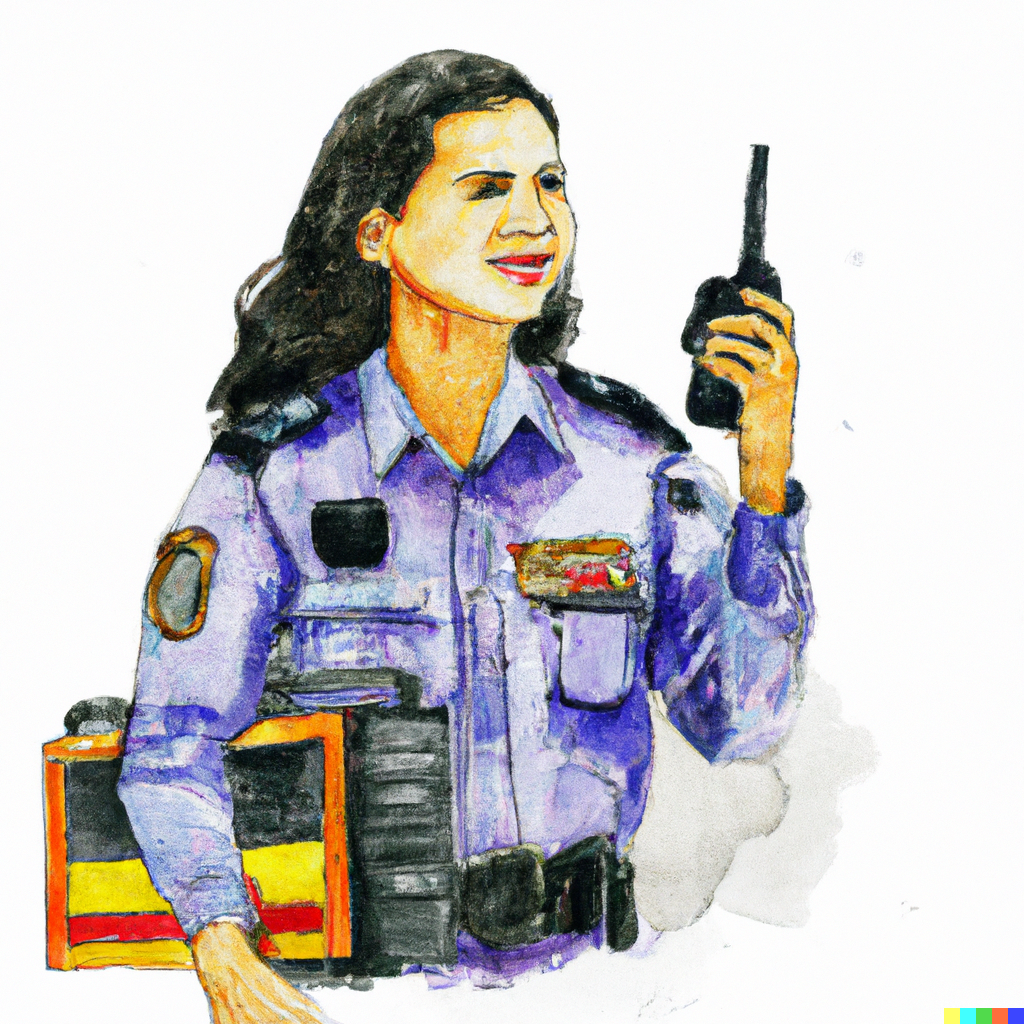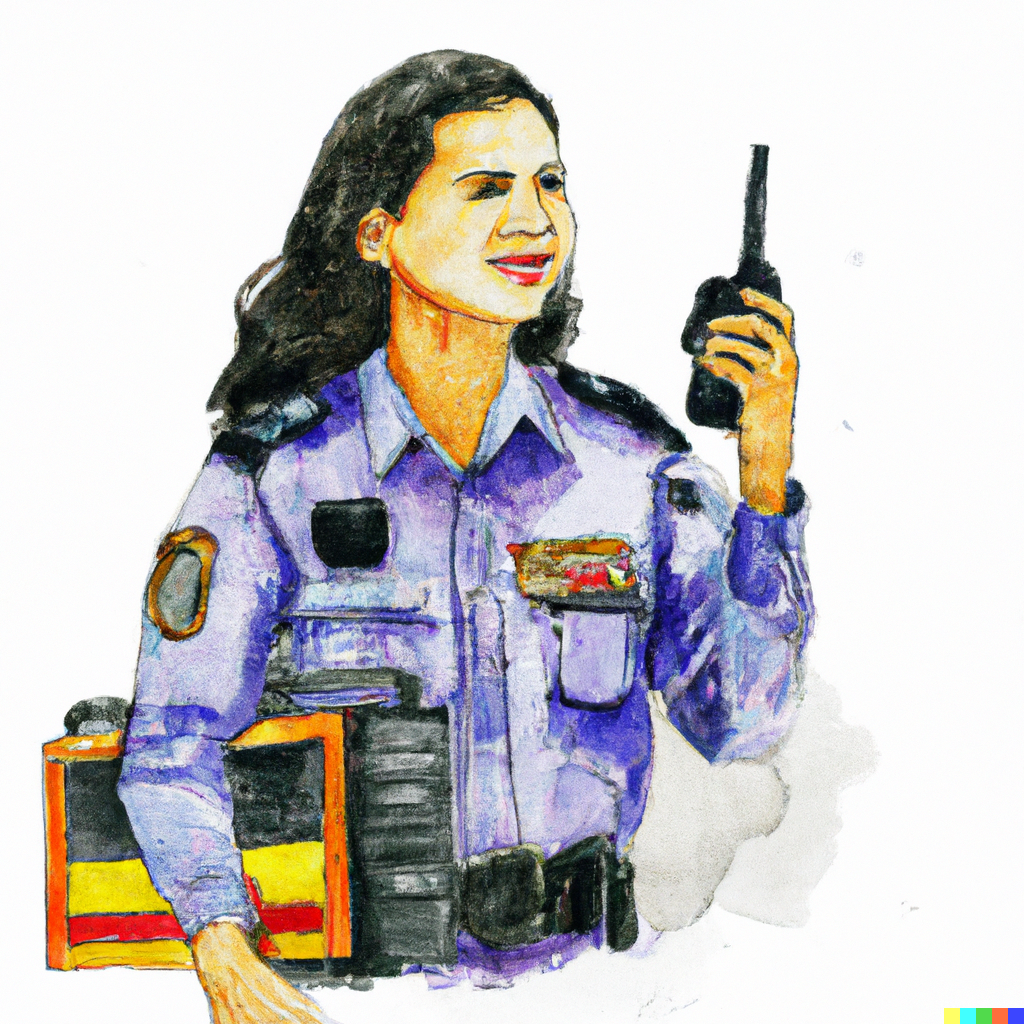
adio communication is an essential tool for first responders like police officers, firefighters, and paramedics. These services rely on radio communication to coordinate their response to emergencies and provide help quickly and efficiently. However, in recent years, many police, fire, and ambulance services have begun to use encryption to protect their radio communications. While this may make it harder for the public to listen in, it is also illegal for members of the public to try to decode these encrypted communications.
To understand why it is illegal for the public to decode encrypted police, fire, and ambulance radio communications, it is essential to understand what encryption is and why it is used. Encryption is the process of changing information into a secret code, so it is unreadable to anyone who doesn’t have the key to decrypt it. Encryption is used to protect sensitive information, such as financial transactions, personal data, and government communications, from being intercepted by unauthorized people.
In the context of police, fire, and ambulance radio communications, encryption is used to prevent unauthorized listeners from listening to these communications. Encryption makes it challenging for anyone who does not have the proper key to decode the communications, keeping sensitive information private and secure. Encryption is especially important for first responders who deal with sensitive information, like the location and status of victims, criminal activity, or medical conditions.
While it may be tempting to try to decode these encrypted communications, doing so is illegal. In many countries, including the United States, it is illegal to intercept or attempt to intercept radio communications that are not intended for public consumption. This is true even if the communications are not encrypted. Attempting to decrypt encrypted communications without authorization is an even more serious offense.
Attempting to decrypt encrypted communications without authorization can carry severe consequences. Violating federal laws on radio communication, including the Electronic Communications Privacy Act (ECPA), can result in hefty fines and prison time. The ECPA prohibits the interception and disclosure of electronic communications, including radio communications. It also makes it illegal to manufacture, distribute, or sell devices intended to intercept these communications. In addition to federal law, many states also have their laws regulating radio communication.
In addition to the legal consequences, attempting to decrypt encrypted police, fire, and ambulance radio communications is also impractical for the average person. Decoding encrypted communications requires specialized knowledge and equipment that is not readily available to the general public. Even if someone were to obtain the proper equipment and knowledge, they would still need the key to decrypt the communications, which is typically only available to authorized personnel.
In summary, encryption is a vital tool for protecting sensitive information and maintaining the security of radio communication for first responders like police officers, firefighters, and paramedics. Attempting to decode these encrypted communications without authorization is illegal and can result in severe consequences. It’s important to respect the privacy and security of radio communication, allowing first responders to do their job safely and effectively.